Introduction:
When PROFINET was first released, almost all the nodes communicated at 100 Mbps. You had the odd device that communicated at 10 Mbps, but that was non-PROFINET and was not a big deal. In the last few years, things have changed. We now have 1,000 Mbps (1Gbps), 100 Mbps and 10 Mbps ethernet, all being used for PROFINET.
If done correctly, then everything will flow well. However, there are situations that will lead to very bad traffic jams. Which, in the case of industrial Ethernet, means lost packets and bad performance.
PROFINET at 100 Mbps
PROFINET was designed and ‘tuned’ to operate at 100 Mbps. This means that the IO Controllers can easily be set up to space out the packets and make full use of the bandwidth. The spacing and number of packets are important because of switches.
For example, if the IO Controller sends out all of its data in one big clump, as in Figure 1, then when this information hits the switch, the switch’s buffers will be filled up as it processes and directs all of this data.
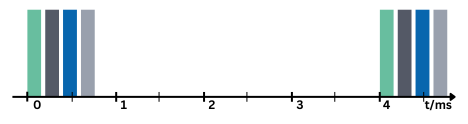
Figure 1: Clumped data
Most switches are store and forward type. This type will read the entire packet, figure out where it needs to go and then direct it through the correct port. They use a series of buffers based on the priority of the packet. Top-priority packets get serviced first. A data exchange packet is an example of a high-priority packet.
As the number of packets increases, there will be a point where the buffers are overloaded, and packets will be lost.
If we set up the IO Controller to space out the packets as in Figure 2, then the switch will have time to process one packet before receiving another. Thereby not loading up the buffers. Now, even with this even spacing, there will be a point where the number of packets is so large that it will overload the switch. However, this number is much higher for the even-spaced situation than the clumped one.
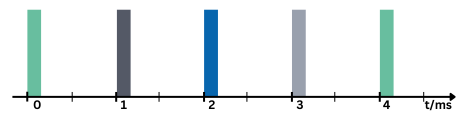
Figure 2: evenly spaced packets
PROFINETs IO Controllers are ‘tuned’ to operate at 100 Mbps. This is normal operation.
PROFINET at 1,000 Mbps
A few years ago, IO Controllers manufacturers started putting 1,000 Mbps ethernet in their IO Controllers. The software in the controllers was still tuned to send out the packets like they were going to go at 100 Mbps, but the interface sent them out much faster.
The IO Controller manufacturers did this because the technology was now available, and it helped with Netload considerations.
Network load or Netload is the ratio of the used bandwidth and the maximum available bandwidth. The load distribution is assumed random.
PROFIBUS PROFINET International (PI) has recommendations on how large the netload should be Figure 3 shows the values.
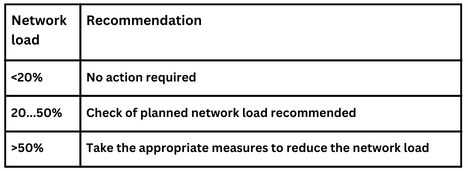
Figure 3: PI maximum recommended netload
Designers started using 1,000 Mbps as the backbone between IO cabinets. You would go 1,000 Mbps to a switch inside a cabinet and then 100 Mbps from the switch to the IO Devices there. If you had 10 cabinets where each cabinet had 2% netload, then if you combined them with a 100 Mbps backbone, you would have 20% netload. However, combining them with a 1,000 Mbps backbone would only have 2% netload.
Another way to think about this is to imagine you have 10 towns. Each town has a number of cars that want to go to the city. If the speed limit in town was 10 km per hour and the road joining them was at 10 Km per hour. The cars entering the main road at the last town would not have a traffic problem, but with each onramp, the traffic would get bigger and bigger. However, if you increased the speed on the main road to 100 Km per hour, then all the traffic from the different towns could merge easily onto the highway.
At the end of the day, when the cars are going back to the towns, you would again be far better off having the main road go at 100 Km per hour and the towns at 10 km per hour than everyone at 10 km per hour.
In this setup, the only thing that designers have to watch out for is that you do not overload any of the slower lines. Using the traffic analogy, if one of the small towns had a road going out that ran at 10 Km per hour and had five towns connected to it. Any car getting off the highway would face a traffic jam getting to one of the other small towns.
This is called having an unbalanced load. Figure 4 shows an example of this in PROFINET. This should be avoided.
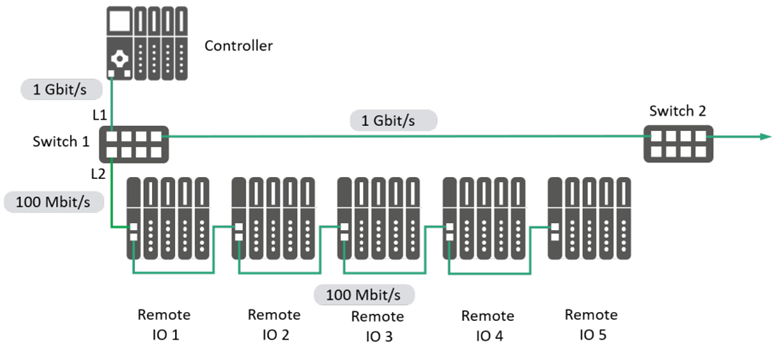
Figure 4: Unbalanced load at 100 Mbps
PROFINET Overhead
When you learn how PROFINET works, or any protocol for that matter, you will see that there are some overhead messages required to have the protocol work. Often, these are broadcast-type messages that go to everyone. They are designed to take up a small percentage of the netload.
With PROFINET, this is variable according to the phase of the project. During normal operations, it is very small. It is at the highest during startup, where it can get as large as 2% netload at 100 Mbps.
If we use 1,000 Mbps ethernet, this netload becomes .2%. Not a problem!
Advanced Physical Layer (APL)
APL is a new physical layer for PROFINET that is designed for instruments. It provides power and communication on a two-wire cable running at 10 Mbps.
The broadcast messages that we were just talking about, now becomes a problem because the 2% netload at 100 Mbps becomes 20% netload at 10 Mbps.
The APL switch designers have overcome this by blocking broadcast messages to the APL nodes. This works but means that for APL devices, end users must set up the PROFINET name and IP address in the APL IO Device.
APL and Balanced Loads
APL still has some development to go. The current phase only permits balanced loads. That is, all APL switches at the start of 2024, only permit one APL device per port of a switch that then connects up to either a 100 Mbps or 1,000 Mbps network.
With this topology, the difference in baud rate is not an issue outside the broadcast message issues discussed earlier.
In the future, designers will have the opportunity to have an APL line running at 10 Mbps, joining up other APL field switches. When this becomes available, Designers will have to keep an eye on balanced loads in much the same way as they do with 1,000 Mbps and 100 Mbps now.
Conclusion
Avoiding traffic jams on your PROFINET network is really very easy. All you need to do is keep your loads balanced and watch the overall netload. Education is key to being able to do this. In our Certified PROFINET Network Engineering class, we spend over half a day on this topic and go into much more detail than provided here.
